This tutorial has the main objective of giving our readers the necessary knowledge to be able to add to Arduino. It is the function of being able to communicate without cables with other devices through Bluetooth module 5.0.
You will be able to start incorporating them in our electronics and robotics projects, in addition to using them more lately in the series of tutorials.
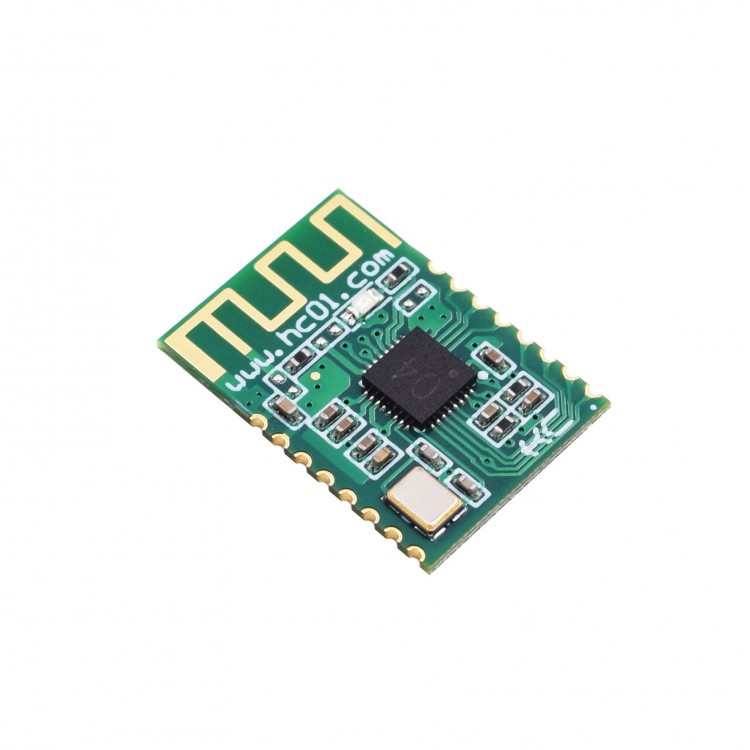
It is necessary to know that there are different models of Bluetooth modules, among the most popular are the HC-06 and the HC05, and among them different models. An HC-06 Bluetooth module behaves as a slave, waiting for connection requests. If any device connects, the HC-06 transmits to it all the data it receives from the Arduino and vice versa.
The HC-06 module is practically identical to the naked eye with the other Bluetooth module 5.0 that exist on the market. One simple difference is that the HC-06 module works as Slave and the HC-05 as Master and Slave (which might confuse some).
Physically they are differentiated by the number of pins. In the HC-06 it has a 4-pin connector while the HC-05 has a 6-pin connector. HC-06 (top) and HC-05 (bottom) HC-05 module. For this tutorial we will work on a HC06 module but it is also valid for an HC-05 module in Slave mode, which is its default configuration.
1) - Vcc , positive supply voltage, here you have to be careful because there are Bluetooth module 5.0 that only support 3.3V voltages, but most of them are already conditioned to work in the 3.3V to 6V range but it is good to review the technical data of our module before making connections
2) - GND, negative supply voltage, they have to be connected to the GND of the Arduino or to the GND of the board that is being common.
3) - TX, Data Transmission Pin, through this pin the HC-06 transmits the data that comes from the PC or Mobile via bluetooth, this pin must connect to the RX pin of the Arduino
4) - RX , Reception pin, through this pin the HC-06 will receive the data from the Arduino which will transmit via Bluetooth, this pin connects to the TX Pin of the Arduino
With this explained, to start testing and check that our HC-06 works correctly, using male-female Dupont cables we proceed to make the following connections between our Bluetooth module 5.0 and our Arduino UNO R3 (the same connections is easy to make with the Arduino Mega, Arduino Nano, etc. and it would go perfectly).
Because internally the Arduino works with the same pins to load the program and if they connect to the Bluetooth module, it will not let us load (to avoid this inconvenience you can use the serial software and use other pins).
Bluetooth module 5.0 connect is a Bluetooth module manufacturer that plans, develops, and sells “Complete Bluetooth Module LINBLE-Z1 ".
The complete Bluetooth module provided by Bluetooth Connect is, for example, "a kind of" curry roux "that anyone can easily make delicious curry without having specialized knowledge of curry spices.”
Originally, in order to make delicious curry, it was not possible to make delicious curry without preparing various kinds of spices. It measures the amount, and knowledge of specialized curry spices.
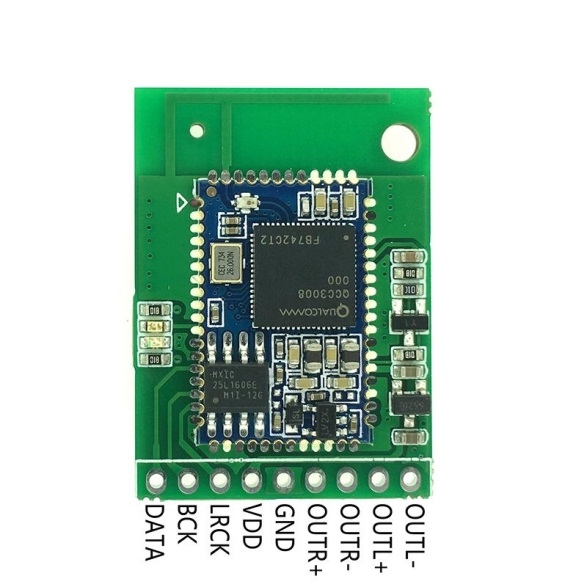
That’s where the "Curry Lou" came in. Even if you don't have any knowledge of curry spices, anyone can easily make delicious curry. You can do just by cutting vegetables and putting vegetables and roux in boiling water. Like Curry Lou, Bluetooth module 5.0 Connects complete modules allow anyone to easily wireless by simply incorporating it into their own products.
Moreover, they have no knowledge or experience.
Anyone can easily make wireless by using the Bluetooth module. It seems that there are many manufacturers who have abundant knowledge and experience. Similarly, they have no experience in handling wireless, and even if they are ordered to make their products wireless, they do not know what to do.
If you compare a maker engineer to a cook, there are genres that each person is good at, such as Japanese, Western, Chinese, Italian, and French, but even if you are a cook, who reaches the level of veteran in that genre, curry that you have never made before.
If you suddenly order to make Bluetooth module 5.0, you may be a little confcommon. Engineers also have a wide variety of genres such as hardware, software, embedded, web, and server.
It is easy to make by combining spices. You can do even if you have that much knowledge. It will not be easy to understand what kind of spices should mix in what combination and in what amount.
Even a chef who says, "I have cooking experience, but I have never made curry," can easily make delicious curry by cutting vegetables. You can boil them in a pot, and putting roux in them. There is also a complete Bluetooth module 5.0 that even a manufacturer engineer who has never handled wireless can easily make it wireless.
By the way, some Bluetooth modules on the market are called "blank modules" instead of "complete modules”. Although it has the advantage of being freely customizable, it requires some knowledge and know-how of wireless and Bluetooth. It is different from curry roux. Please be careful when selecting a Bluetooth module.
Bluetooth Connect can also support and give advice on application development (smartphone applications and Windows applications). It comes on the communication partner side.
This is inevitable for Bluetooth module 5.0 conversion. For example, how to cook delicious rice that is inseparable from delicious curry rice and introduction of varieties are also support categories of Bluetooth Connect.
Bluetooth Connect can also develop original curry rice (customized Bluetooth module) and curry rice itself (final product with Bluetooth). Eventually, we are also considering the development of an arrangement menu (expansion to wireless other than Bluetooth). This makes use of our knowledge of curry.
Copyrights© Shenzhen Skylab Co.,LTD All Rights Reserved.

