SKYLAB has developed and launched the Bluetooth MAC address printer kit. This kit is developed based on Bluetooth technology and contains hardware products and software.
Read More| Kit | Bluetooth Printing Software |
| Kit | Bluetooth printer |
| Kit | Bluetooth scanning device |
SKYLAB has developed and launched the Bluetooth MAC address printer kit. This kit is developed based on Bluetooth technology and contains hardware products and software. It can realize Bluetooth MAC address scanning, QR code generation and QR code printing functions. Bluetooth print kit can simplify the MAC address entry process and improve the efficiency of the factory of Bluetooth devices.
Bluetooth MAC address scanning printer kit composition
(1) Bluetooth MAC address scanning device
(2) USB - Type-A data cable input cable
(3) Bluetooth MAC address scanning and printing software
(4) Printer
(5) Anti-signal interference metal box
Bluetooth MAC address printer operation process
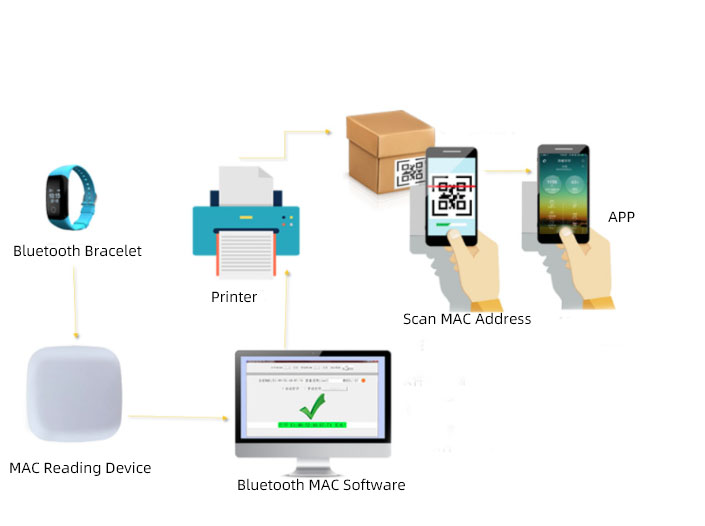
(1) Install the Bluetooth MAC address scanning printing software (BMPS01) on the PC
(2) Place the anti-signal interference metal box
(3) Place the Bluetooth MAC address scanning device (BMPH01) into the anti-signal interference metal box and power it on.
(4) Bluetooth MAC address scanning device (BMPH01) acts as a host and puts Bluetooth devices into the anti-signal interference metal box one by one.
(5) The Bluetooth device is close to SKYLAB Bluetooth MAC address scanning device (BMPH01).
(6) The device scans the information of the Bluetooth device and reads the information to get the MAC address of the Bluetooth device.
(7) Transmit the MAC address to the Bluetooth MAC address scanning and printing software (BMPS01) on the computer side through the serial port
(8) The computer connects to the label printer to print out the MAC address QR code of the Bluetooth device.
Copyrights© Shenzhen Skylab Co.,LTD All Rights Reserved.

